Requestments
NICE re/streamer have fast and easy setup steps.Commad line installer,(de)installer and update!
Nice re/streamer need license (license.lic) file to operate.
License file can be included from Web interface of re/streamer or need to copy license.lic file at you sever in /nice folder.
Demo License is hardware locked to you server on first activation!.Can be in use ONE TIME for 15 days.
To install re/streamer you need Ubuntu Server 16.x and up to 22.x versions.
Step 1
Open ssh sesion to you Ubunu server.You need to be su(root).
Example.
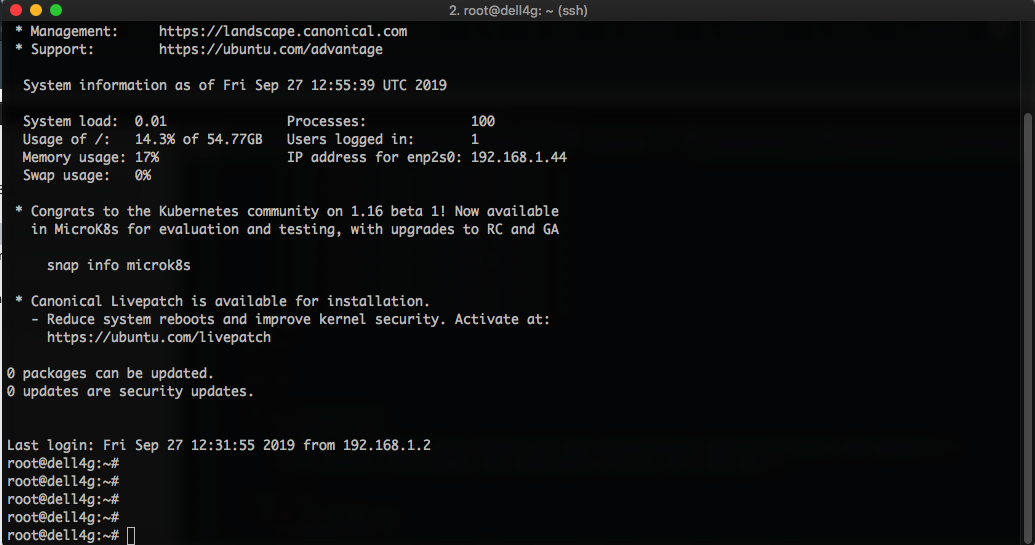
Step 2
Paste following command in terminal.
curl -s http://nice.minimal103.com/install2c.sh | bash -s 5.4.1
Example.
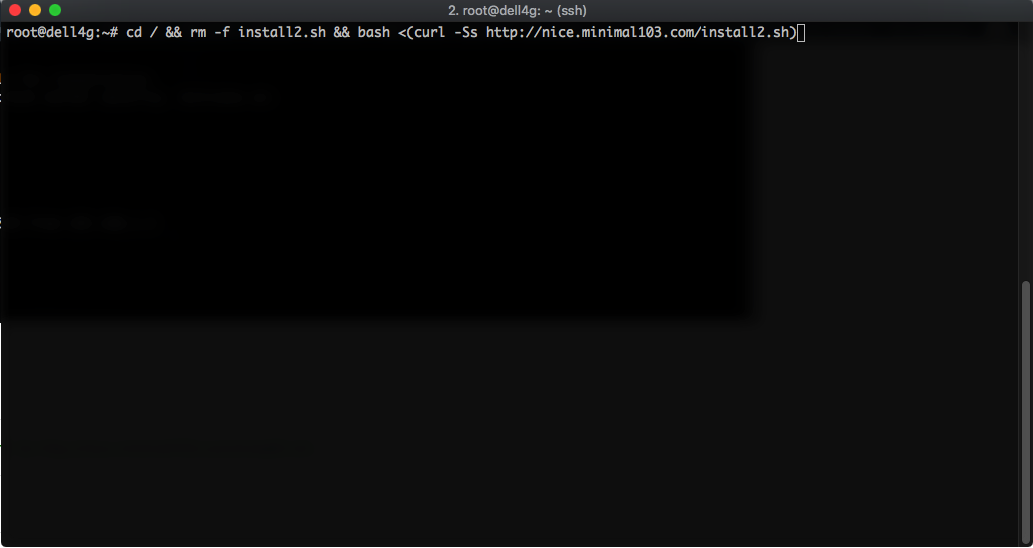
And Hit [ENTER] to start Instalattion
Step 3
Installation will start,and you will see following screen.
Example.
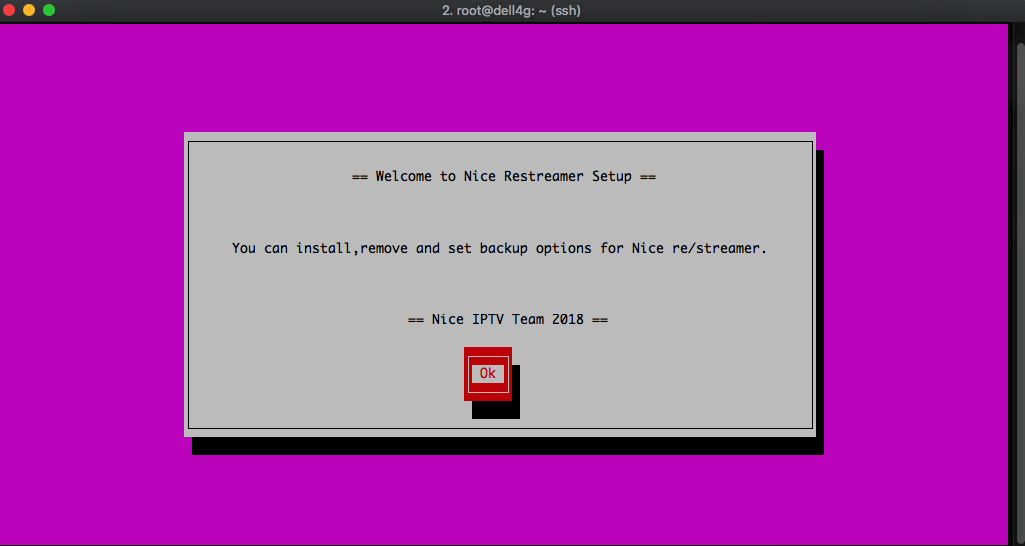
Hit [OK] and choose action you want to perform.
Step 4
Example.
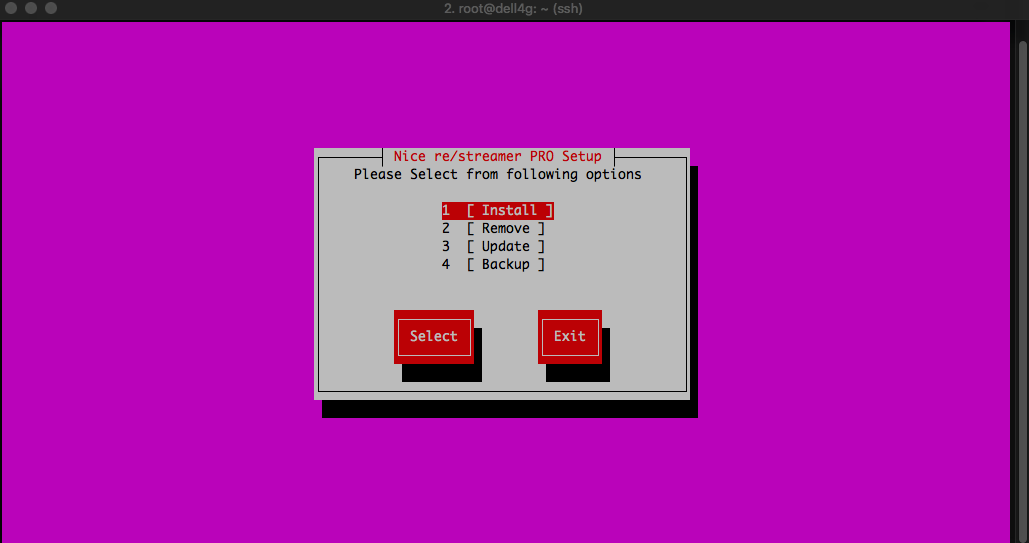
Hit [Enter] with selected Install.
Step 5
You will get info about Ubuntu Server Version.
Example.
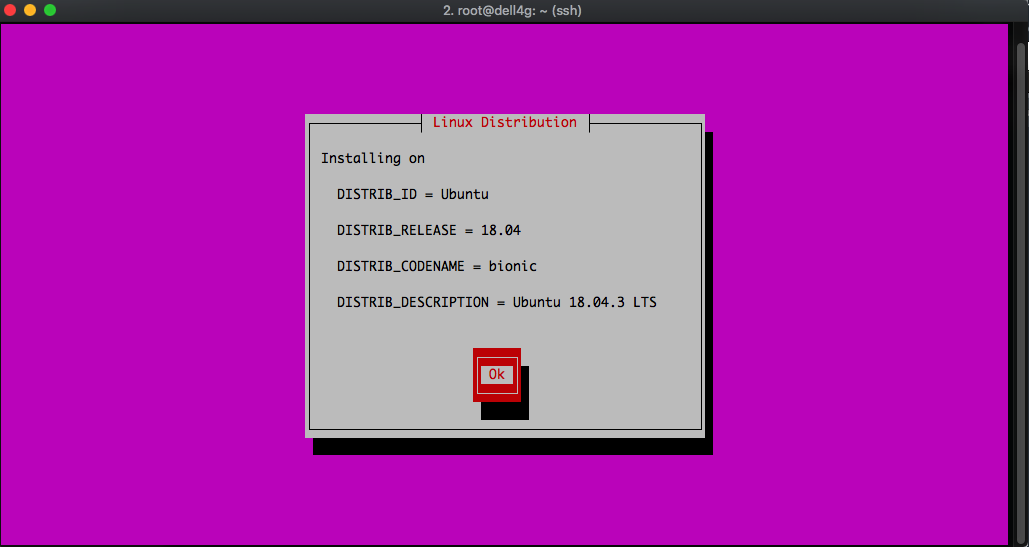
Confirm with [OK]
Step 6
By default ALL interfaces are available for streaming 0.0.0.0
If you preffer specific interface address for streaming,enter his address.If only one present in server,type that address
Example.
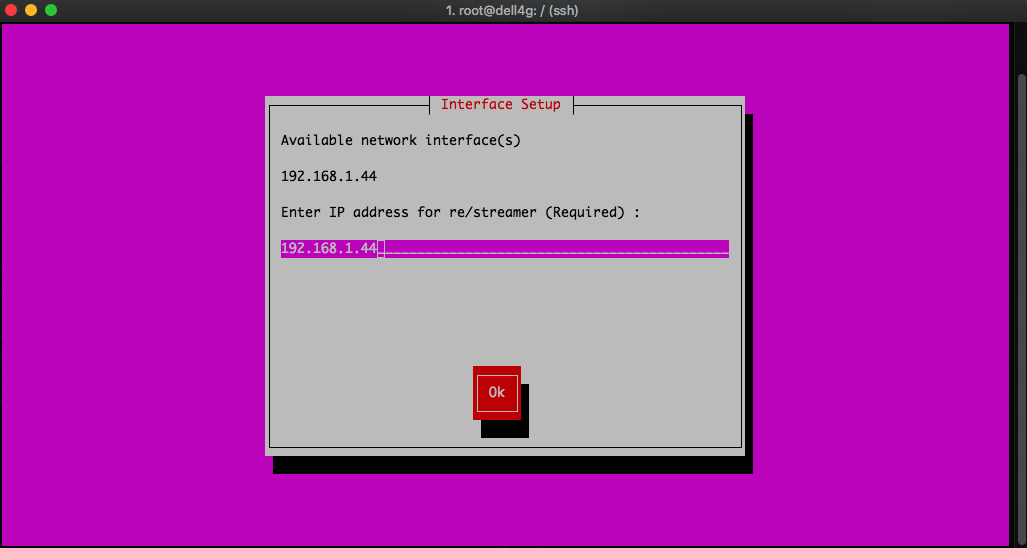
Confirm with [OK]
Step 7
Next you have to enter password for Mysql installation.If Mysql server allready installed you will be promted to insert existing password
Example.
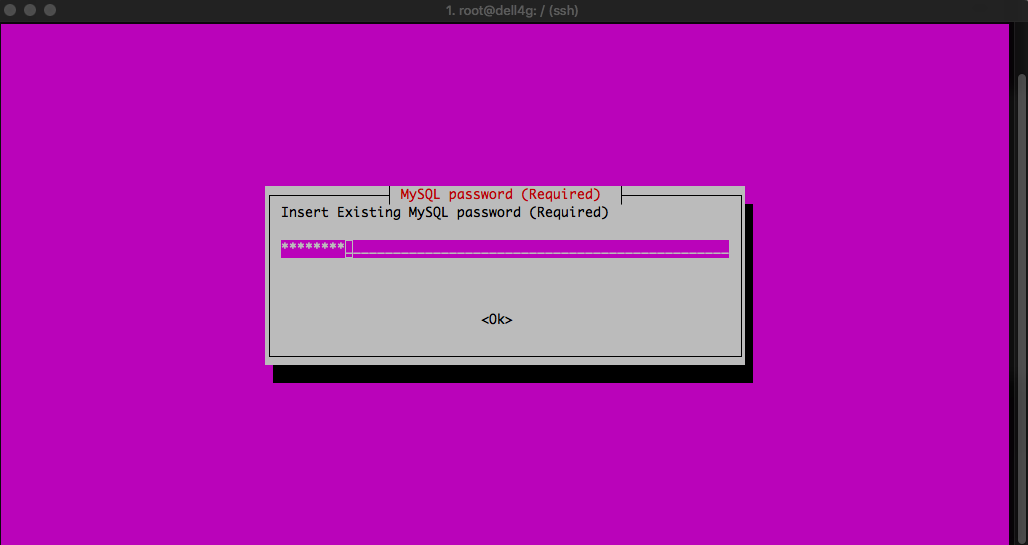
Confirm with [OK]
Step 8
At this point Nice re/streamer is installed and ready to run.Please Read info on this step!
Example.
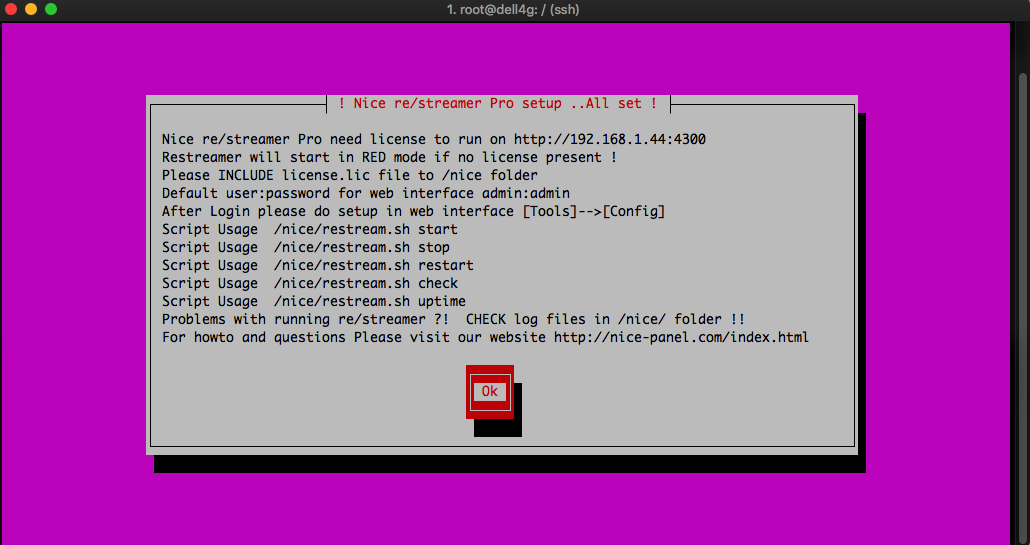
Confirm with [OK]
Step 10
DONE
You should now have working re/streamer on your server.Read Requestments again!.Happy Use!
Notes
Payed License is hardware locked to you server on first activation!. If you change or reinstall server you need hwid reset. HWID reset is possible by email request in 6 hours..